Today, when i was moving some files from University Lab to my Laptop through USB shortcuts of every folder, were created. I was worried to lose the data when I came back home. I searched the internet and found a handy resource to remove the shortcut virus in less than 5 mins.
How To Get Rid Of Shortcut Virus From Windows 10
I am going to share the tutorial with you, let’s start! To Remove Shortcut Virus in PC and Flash Drive:
Before the Removal of Virus
What you will need:
- Infected USB/HardDrive
- HFV Cleaner Pro
- Brain
How to remove the Shortcut Virus on Windows:
1. Open the Command Prompt.
You can find it under “Accessories” or just search for “CMD” on the search bar of your Windows computer.
2. Find out in what drive of your computer the virus/shortcut are located.
Check which drive is infected with the virus, C, D, E, F, or any other.
- -h: to unhide all files on drive W
- -r: create the files in drive W is free of the read-only attribute.
- -s: making all files on drive W to be not part of the system again, so easy in the clear
- f: w drive
- *. *: All files ending in
- Remove unnecessary files, the shortcut files that are not supposed to be there.
- You might find autorun.inf or desktop.ini; merely delete them.
5. Scan or update your computer.
If you followed the two methods above, and still you see the shortcuts, Now scan your computer with Windows Defender or any other antivirus you have to remove the virus or infected files, and you are done!
If the virus is still present there try the Method of this Video!
After the removal of the Shortcut virus
How to prevent shortcut virus from coming back?
Install HFV or SmadAV as your primary defense and a good antivirus plus it with Malwarebytes to complete your solid protection.

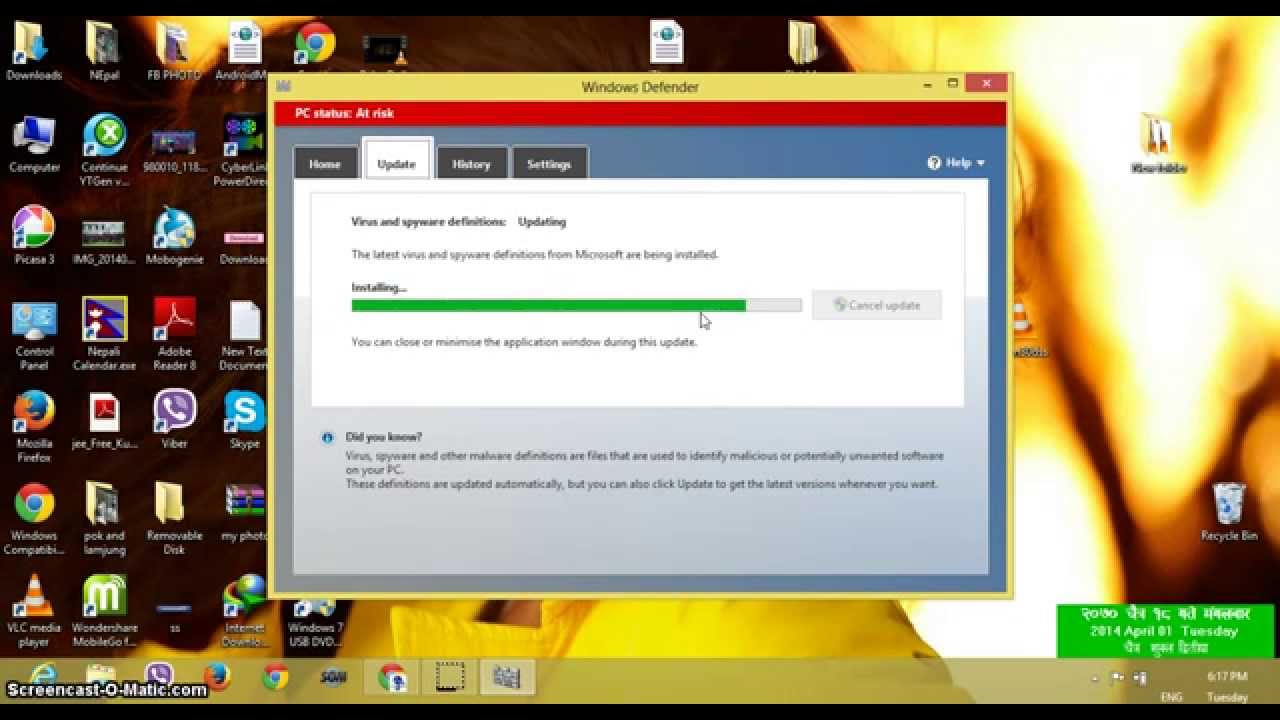
1 comment
Nice Post
Download Free Crack Version
Remove Shortcut From Pen drive and sd card